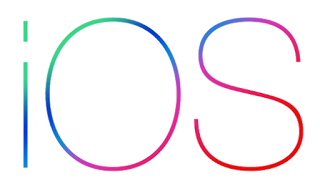I've had my Nexus 6 for about two months now and I love it. I was a bit skeptical because I only bought it for the unlocked bootloader and developer support. Which means I was also getting a phone codenamed "Shamu" that was facing numerous issues with encryption and memory leaks and weird screen problems. I was the most disappointed person in the room when Google announced the 6" monstrosity that is the Nexus 6. I put off by a lot of the news with the specs because it became apparent that Google might actually care about sales for once. Regardless, I am one of few customers who value their level of tinkering over everything else about the phone. To be honest if the Nexus 5 worked on Verizon I'd have bought it instead because I would have a smaller phone that I could still tinker with despite it being a year old. All of this considered I really like this phone, more than I
thought I would.
Specs
OS: Android 5.1 Lollipop
Display -
Size: 6"
Resolution: 1440x2560p QHD
Tech: AMOLED
Camera -
13 megapixels
4K video capable
2 Megapixel front facing
Hardware -
SoC: Qualcomm Snapdragon 805
Processor: Quad Core Krait 450 - 2.7 Ghz
Memory: 3GB
GPU - Adreno 420
Storage - 32GB or 64GB
Battery - 3220mAh
Wireless Qi Charging - Yes
Bluetooth - 4.1
WiFi - 802.11 a, b, g, n, ac
USB - 2.0 micro
Can be used on any carrier with any radio type.
Qualcomm Turbo Char
ging 2.0
Beyond the Specs
 Typically when you install an app from the Play Store you are provided a list of permissions that the app wants access to. In order to install the app, you must by default, accept these requests or no app for you. With Android M this changes, instead when you install the app you don't have to accept the permissions, instead you grant or deny them when the app actually needs it. For example if you download Facebook Messenger and you go to send a picture, the app will pop up a little window asking if you want to give the app permission to view your files. Same goes for using the camera in Messenger, if you want to take a picture it'll ask you for permission to use the camera first. The ability for users to fine tune their app permissions will go a long way for developers and trust.
Typically when you install an app from the Play Store you are provided a list of permissions that the app wants access to. In order to install the app, you must by default, accept these requests or no app for you. With Android M this changes, instead when you install the app you don't have to accept the permissions, instead you grant or deny them when the app actually needs it. For example if you download Facebook Messenger and you go to send a picture, the app will pop up a little window asking if you want to give the app permission to view your files. Same goes for using the camera in Messenger, if you want to take a picture it'll ask you for permission to use the camera first. The ability for users to fine tune their app permissions will go a long way for developers and trust.