
The next app I want to cover that I have on my phone, tablet, and Chrome is called Pushbullet. This is one of those apps that does many things well and be used to make your phone very very powerful. At its core, Pushbullet is an app that allows you to get all notifications on all your devices, including your computer. What makes Pushbullet especially cool is how it ties into notifications well, for instance, any button such as snooze or dismiss that you can select from the notification bar is also available on other devices. Essentially it allows you to completely manage notifications from another device.
Another neat feature built into the app is the ability to send and respond to SMS messages from any device as well. So if you're like me and have moved to hangouts and don't want to mess with Google Voice numbers then this is the best solution. Works flawlessly and doesn't make you switch messenger apps which in my opinion is the best feature.
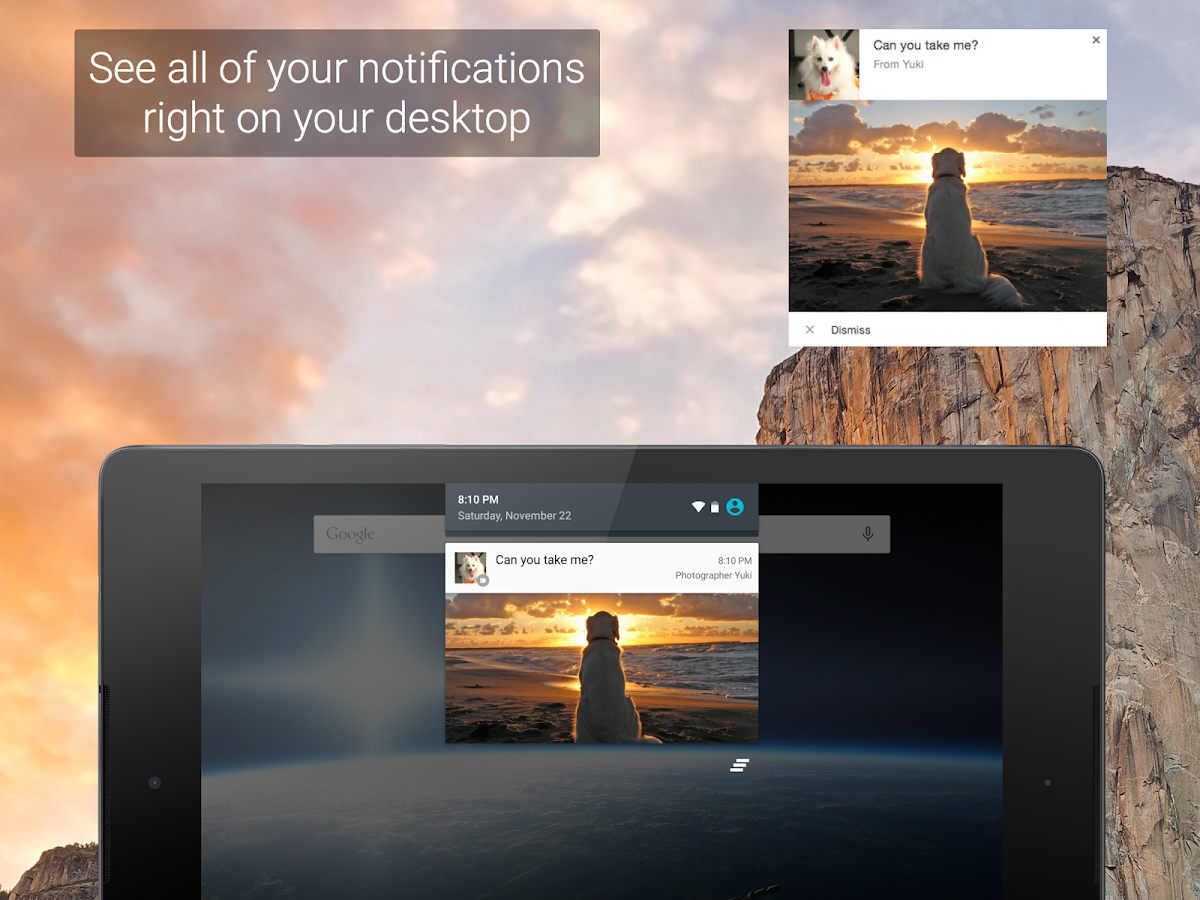
Quite frankly, the fact that this app works with your existing apps is what makes it special. Instead of compromising by switching to a new SMS app or having a Pushbullet ecosystem, Pushbullet has ways to work with apps, without developers needing to build in the functionality. For instance, one of my favorite features has to be the ability to send webpages from one device to another with ease. I have used autoremote for this but it was inconsistent and since I root restoring autoremote and re-setting it up on all my devices got annoying. Pushbullet ties right into your Google account thus making it simple to sign in and sync devices. By being able to manage notifications I don't need to take my phone out of my pocket to see what is going on, Everything ends up on my desktop or tablet if I happen to be using those.
For more advanced users who have Tasker on their phone there is a Pushbullet plug-in available. This allows you to automate tasks in multiple ways. I personally haven't taken the time to investigate but I've read about some interesting ways people use Pushbullet. I believe for a while somebody was using it to pop breaking news up on their computer when their news app sent a notification. I highly recommend you give this a try with your phone and computer.
Leave comments and press +1 for the article if you liked it!
LINK:
Pushbullet:
Select Device
 Typically when you install an app from the Play Store you are provided a list of permissions that the app wants access to. In order to install the app, you must by default, accept these requests or no app for you. With Android M this changes, instead when you install the app you don't have to accept the permissions, instead you grant or deny them when the app actually needs it. For example if you download Facebook Messenger and you go to send a picture, the app will pop up a little window asking if you want to give the app permission to view your files. Same goes for using the camera in Messenger, if you want to take a picture it'll ask you for permission to use the camera first. The ability for users to fine tune their app permissions will go a long way for developers and trust.
Typically when you install an app from the Play Store you are provided a list of permissions that the app wants access to. In order to install the app, you must by default, accept these requests or no app for you. With Android M this changes, instead when you install the app you don't have to accept the permissions, instead you grant or deny them when the app actually needs it. For example if you download Facebook Messenger and you go to send a picture, the app will pop up a little window asking if you want to give the app permission to view your files. Same goes for using the camera in Messenger, if you want to take a picture it'll ask you for permission to use the camera first. The ability for users to fine tune their app permissions will go a long way for developers and trust.



