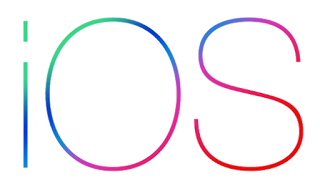Ambient Display is a feature new to Android 5.0 that allows you to glance at your notifications without lighting up your entire screen. The Moto X (2013) introduced us to this feature which was called Active Display at the time. Instead of the traditional notification LED light that is on most smartphones to indicate a new notification, this feature was made so users could see what they were. The most interesting part of this feature is that it has a low impact on battery, which is why it is so popular.
How it Works
Ambient Display works by using a specialized chip inside the phone's SoC to monitor the phone's movement. This chip is specially designed to only read the sensor information in order to use the least amount of power as possible. Without it, your device would have to use the main processor or application processor as its more formally known as to monitor for motion. Since the application processor is much more advanced we would see a significant drain in battery and our phone would never reach deep sleep mode.
The magic doesn't just happen within the chip either, for smartphones with AMOLED screens there is even more power savings. AMOLED pixels are unique in that they give off their own light instead of backlights doing it. When a pixel turns black your smartphone actually turns off the pixel completely giving you the blackest black possible. Since the pixel is off it no longer consumes any power and its like your screen is off. When Ambient Display shows notifications it only lights up the pixels it needs and shows everything in a grayscale color scheme.
Motorola X8 and Snapdragon 800 Series
 |
| Snapdragon 805 SoC |
 |
| Motorola X8 Computing System |
The Motorola X8 Computing System was the first chip that utilized the always listening and motion sensing features. Google owned Motorola at the time and likely funded the research and development of this SoC. The reason being was Qualcomm had long been including those low power "contextual" cores for a little while, but for reasons I cannot understand (and even to this day) Qualcomm doesn't write their drivers well or doesn't open source them. What Google had to do was not only show their competitors what those cores we couldn't even use could do and that they could sell phones with it. So with a little bit of time Qualcomm got their act together and suddenly phones were able to take advantage of these cores. The second generation Moto X used a Snapdragon 805 which includes the low power cores for motion and language. Google strategically used Motorola to push innovation and improvement out of their competitors for the greater good of the Android platform.
How to Enable it
If you have a smartphone running Android 5.0 Lollipop or higher you may be able to utilize Ambient Display. Phones using the Snapdragon 801, 805, 808, and 810 can all utilize this feature. Go into settings, then Display & Lights and look for Ambient Display.
 What is Android Pay?
What is Android Pay?