 Google Android OS
Google Android OS
Pros:
- User Defined Default Apps/Customization
- Different "Flavors"
- Always Listening
- Contextual Awareness
- Inexpensive Ecosystem
Customization
I know, you've heard it a million and a half times, you can customize Android more than iOS. However I won't lean on the normal widgets argument because I personally only use one and technically I don't even need it. What I am going to talk about is default apps because people take for granted their ability to choose. Apple's approach to certain apps is that they will give you the very best but you have to use it. There is a perfectly valid argument to support this as well as another that shows how it can be annoying. iMessage is probably the best example of what happens when you don't allow users to choose. With everybody on iMessage, iPhone users can quickly chat using the internet rather than using SMS (the whole green or blue thing). In group messaging this is especially nice because MMS messages take ages to send and receive. As I pointed out in part one iMessage stands as a legitimate reason to use iOS.
Now for an example as to how this can be annoying and why default app choosing is an advantage for Android. Safari web browser is probably the best example of this. If my friend sends me a link to a webpage on my Nexus 6 I have the option to open it in AOSP Browser or Google Chrome (or any browser I may have installed for that matter). While an iOS user would be stuck opening it is Safari regardless of whether or not they use Safari. This has forced people one way or another to adopt Safari even though they may do their other browsing on Chrome. This means you have tabs open in both browsers, which is inconvenient. Not to mention bookmarks that you have saved on Chrome on your computer will sync to Chrome on iOS but not Safari and same goes for saved passwords.
All-in-all this boils down to a couple things. If you don't like something on Android, you can replace it completely with a third-party alternative from the app store. You don't have to use the stock apps included and Android allows you to disable these apps so they don't get in the way or create confusion.
Be Together, Not the Same
Android's new tagline is very well thought up because it sums up the Android ecosystem. While Touchwiz (Samsung), Sense UI (HTC), and Optimus UI (LG) may look different on the outside, they are all different "spins" of Android. What this means for the buyer is that you get all the benefits of Android and all the features I talk about in these articles no matter what phone you buy (with the only caveat being the version of Android that device is running) and on top of that you get whatever features these manufacturers are adding on. So Samsung, HTC, and LG have added multi-window mode to their devices where stock Android doesn't include that yet. Another example would be Samsung's fingerprint sensor, or LGs knock-on (tap screen to wake) features. These manufacturers push Android to a new level and give users more to think about when purchasing a smartphone. A new feature that many manufacturers are improving is themes for Android and user creation of these themes. So now icons, menus, pull down, toggles, and more are all themeable and developers are able to make their own themes.
Regardless of the specific features, iOS devices are confined to Apple's iPhones, and iPads. There is no other manufacturer putting their own spin on it. There are benefits like not waiting for updates, but competition between manufacturers is what has driven the evolution of Android to what it is now. If you get bored of your old device you can switch manufacturers and have all your apps, know how to use the smartphone, all because you are still on Android. Not everybody will see this as a benefit, and I understand that, but this is a benefit for some people and its definitely something that iOS does not have going for it.
Always Listening
I wanted to stay away from hardware as best I could because it doesn't matter to most people. People just care about their cameras and that the phone is smooth with decent battery life. On top of that we are discussing operating systems not devices. However, as it stands, Android devices are the only devices with Always Listening. Smartphones need certain hardware to be able to do this without draining the battery, however the features this enables are differentiating and worthy of notice.
Right now my phone is sitting on my desk, screen off, probably in deep sleep. No charger or anything plugged in for that matter however if I say "Okay Google" the screen will light up, and a noise will signal that I can say a command to Google Now. This works through bluetooth headsets and even smartwatches. If I am driving I can send a message, answer a phone call, play music, and even find out how to get around traffic without taking my hands off the wheel. iOS allows you to activate Siri in a similar way however the phone must be plugged in. I know this seems gimmicky and some may question the importance of this feature but ask anybody with a Moto X and they will be the first to tell you how useful it is to have always listening. To give Apple the credit it deserves they make phenomenal processors for their phones, even better than Qualcomm, and WWDC has never revealed anything about hardware even though this is a mixture of hardware and software, Apple never tips their hardware before the unveil the new devices. In short the iPhone 6s could very well include the necessary hardware but until they announce it this is an Android exclusive.
Contextual Awareness
Yes I know Apple announced even more contextual awareness at WWDC '15 but I am not even going to touch Google Now and Siri in this section. Instead I am going to do something similar to what I did above with Always Listening and mention a hardware enabling feature of Android. Ambient Display and Smart Lock. Ambient Display uses the sensors in your phone to turn on your screen to show you your notifications without fully waking the phone or wasting battery. I will be covering this feature in an explained article soon if you want to learn more about it. Basically if I pick up my phone I can see what notifications I have, and the time without pushing a button. So instead of lighting up the entire screen it just lights up the pixels it needs and saves power. It doesn't sound like much but once you have it, you can't go without it. Unfortunately iOS has yet to incorporate this feature into their devices. Apple incorporated a new M7 co-processor a few years ago which should allow for this functionality, but has yet to be utilized.
Then there is smart lock, which is quite neat. It allows you to set certain devices or places as trusted and allow you to bypass your passcode when connected. For example whenever my Moto 360, or bluetooth speaker are connected I don't need a password. On top of that there is also On-Body Detection where your phone will try to sense whether or not you put your phone on a surface (thus locking it since you could leave it) or have it in your hand/pocket (keeping it unlocked since it is on you). Basically we can use other devices and sensors to authenticate our phones beyond the password or fingerprint sensor.
Again not a big deal and you may not even know what you're missing unless you use it. For the sake of this article however it is worth mentioning.
Inexpensive Ecosystem
 The Android Ecosystem and for all intents and purposes the Google ecosystem is not only diverse but optionally inexpensive. This is only worth mentioning because Apple's ecosystem is generally priced much higher. A Chromebook costs as little as $250 and runs great, but you can use any computer, even Macs to make your experience smoother. To utilize the cool iMessage features and continuity you need a Mac which cost around $1,000 (some less but let's be realistic). A windows computer can use hangouts, and sync all your information in Chrome so you can open tabs from other devices easily. Apple TV's are kind of hit or miss and even at a reduced price point like $79 it doesn't come close to the $35 Chromecast that blew everyone away.
The Android Ecosystem and for all intents and purposes the Google ecosystem is not only diverse but optionally inexpensive. This is only worth mentioning because Apple's ecosystem is generally priced much higher. A Chromebook costs as little as $250 and runs great, but you can use any computer, even Macs to make your experience smoother. To utilize the cool iMessage features and continuity you need a Mac which cost around $1,000 (some less but let's be realistic). A windows computer can use hangouts, and sync all your information in Chrome so you can open tabs from other devices easily. Apple TV's are kind of hit or miss and even at a reduced price point like $79 it doesn't come close to the $35 Chromecast that blew everyone away. Part 2 Conclusion
iOS is a great platform, it has everything a person needs and so does Android. I couldn't go without always listening and ambient display but I'm sure my friend doesn't really care as much. Maybe people will think I was grabbing at straws in this article and that none of these things really matter. I may have even forgotten something. I decided to leave specific features like Google Now and new features coming to Android M out because there is a bigger picture than those things. Leave comments below and help me refine this article and help make it more informative. Ask questions, makes suggestions, or just start a discussion below in the comments.




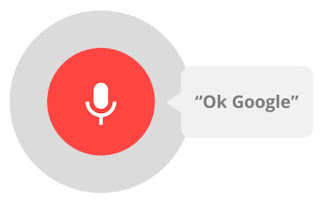

No comments:
Post a Comment